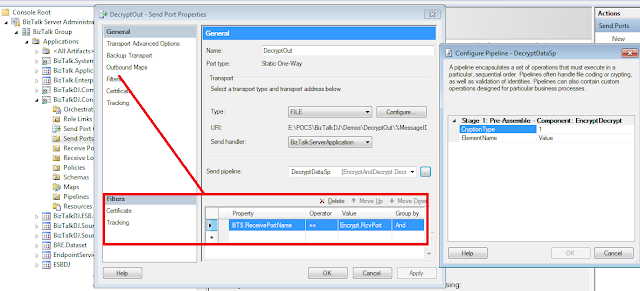This article throws light on core components of BizTalk ESB and its architecture.
The BizTalk ESB Toolkit provides a stable and powerful platform for services that can change as fast as your business needs them to. The main purpose of an enterprise service bus (ESB) to is to provide a common mediation layer (the “bus”) through which all services connect. By doing so, not only can many of the problems of point-to-point service connectivity be resolved, but a new level of agile service delivery can be achieved.
The Microsoft BizTalk ESB Toolkit consists of a series of interoperating components that support and implement a loosely coupled messaging environment that makes it easier to build message-based enterprise applications.
The services and components fall naturally into the following seven categories:
Web services. These expose internal services such as itinerary processing, exception management, resolution of endpoints and maps, Microsoft BizTalk Server operations, Universal Description, Discovery, and Integration (UDDI) interoperation, and transformation of message content.
Itinerary services. These include orchestration-based and messaging-based services for performing transformations and message routing. You can create custom services that participate in Itinerary processing.
Itinerary on-ramps. These receive external messages, attach the appropriate itinerary for each message, and perform itinerary processing; they use the BizTalk ESB Toolkit Resolver and Adapter Provider Framework for dynamic resolution of endpoints and metadata.
On-ramps. Unlike itinerary on-ramps, these receive external messages in a range of formats and transports, such as HTTP, Java Message Service (JMS), IBM WebSphere MQ (WMQ), File Transfer Protocol (FTP), Flat File, and XML. They are typical BizTalk Server receive locations that optionally use the BizTalk ESB Toolkit interop pipeline components and the BizTalk ESB Toolkit Resolver and Adapter Provider Framework for dynamic resolution of endpoints and metadata.
Off-ramps. These implement send ports for the delivery of messages using formats and transports such as WCF, JMS, WMQ, FTP, HTTP, Flat File, XML, or any other custom formats. They are typical BizTalk Server dynamic send ports that are direct-bound to the Message Box and optionally use the BizTalk ESB Toolkit interop pipeline components and the BizTalk ESB Toolkit Resolver and Adapter Provider Framework for dynamic resolution of endpoints and metadata.
Exception Management Framework. This includes the exception Web service, the exception management API, and components that enrich, process, and pass exception details to the ESB Management Portal.
ESB Management Portal. This sample application provides registry provisioning, exception mediation, alert notification, and analytics.
Many of these components and services rely on features implemented by BizTalk Server, such as the Orchestration, Transformation, and Business Rules engines and the Message Box database.
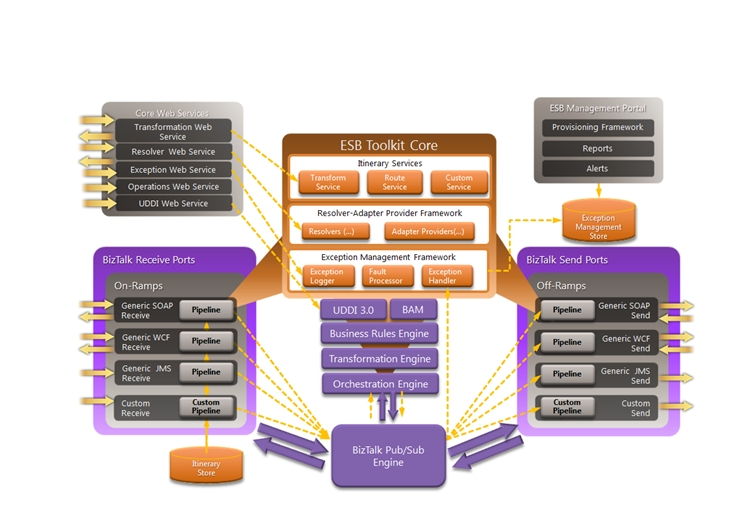
How ESB Works
The BizTalk ESB accepts inbound messages and operates on them by performing processes such as transformation, routing, or any other custom defined process. To specify the operations required, the core processing components require each message to have a routing slip that contains associated instructions or metadata that define the processes to apply and the tasks to execute with the message content.These routing slips are referred to as itineraries and can be automatically resolved, retrieved from a central repository, and attached to a message when it is received by an on-ramp. This routing slip approach provides loose coupling between services, meaning that the ESB does not require prior knowledge of the specific processing for each message. It just has to know what the possible range of processes is and how to apply each process. The wide range of options for specifying the available processes and the mapping between the processes and the instructions within messages provides a flexible mechanism for configuring and adjusting behavior, without requiring changes to code and redeployment of components.
The BizTalk ESB Toolkit provides a stable and powerful platform for services that can change as fast as your business needs them to. The main purpose of an enterprise service bus (ESB) to is to provide a common mediation layer (the “bus”) through which all services connect. By doing so, not only can many of the problems of point-to-point service connectivity be resolved, but a new level of agile service delivery can be achieved.
The Microsoft BizTalk ESB Toolkit consists of a series of interoperating components that support and implement a loosely coupled messaging environment that makes it easier to build message-based enterprise applications.
The services and components fall naturally into the following seven categories:
Web services. These expose internal services such as itinerary processing, exception management, resolution of endpoints and maps, Microsoft BizTalk Server operations, Universal Description, Discovery, and Integration (UDDI) interoperation, and transformation of message content.
Itinerary services. These include orchestration-based and messaging-based services for performing transformations and message routing. You can create custom services that participate in Itinerary processing.
Itinerary on-ramps. These receive external messages, attach the appropriate itinerary for each message, and perform itinerary processing; they use the BizTalk ESB Toolkit Resolver and Adapter Provider Framework for dynamic resolution of endpoints and metadata.
On-ramps. Unlike itinerary on-ramps, these receive external messages in a range of formats and transports, such as HTTP, Java Message Service (JMS), IBM WebSphere MQ (WMQ), File Transfer Protocol (FTP), Flat File, and XML. They are typical BizTalk Server receive locations that optionally use the BizTalk ESB Toolkit interop pipeline components and the BizTalk ESB Toolkit Resolver and Adapter Provider Framework for dynamic resolution of endpoints and metadata.
Off-ramps. These implement send ports for the delivery of messages using formats and transports such as WCF, JMS, WMQ, FTP, HTTP, Flat File, XML, or any other custom formats. They are typical BizTalk Server dynamic send ports that are direct-bound to the Message Box and optionally use the BizTalk ESB Toolkit interop pipeline components and the BizTalk ESB Toolkit Resolver and Adapter Provider Framework for dynamic resolution of endpoints and metadata.
Exception Management Framework. This includes the exception Web service, the exception management API, and components that enrich, process, and pass exception details to the ESB Management Portal.
ESB Management Portal. This sample application provides registry provisioning, exception mediation, alert notification, and analytics.
Many of these components and services rely on features implemented by BizTalk Server, such as the Orchestration, Transformation, and Business Rules engines and the Message Box database.
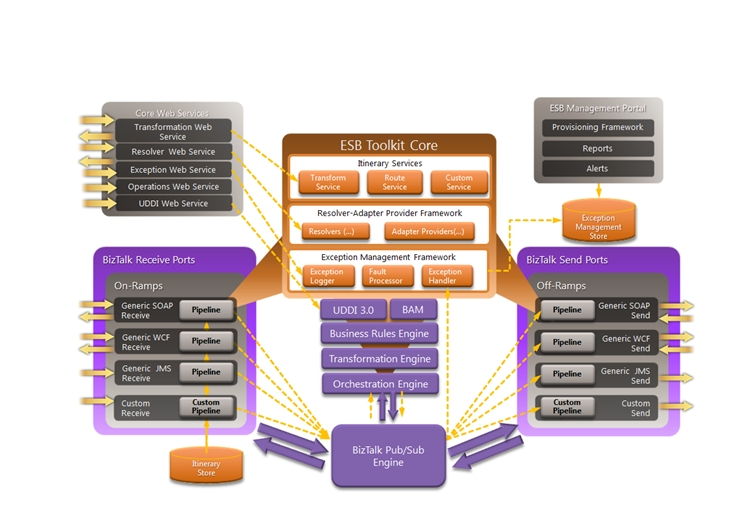
How ESB Works
The BizTalk ESB accepts inbound messages and operates on them by performing processes such as transformation, routing, or any other custom defined process. To specify the operations required, the core processing components require each message to have a routing slip that contains associated instructions or metadata that define the processes to apply and the tasks to execute with the message content.These routing slips are referred to as itineraries and can be automatically resolved, retrieved from a central repository, and attached to a message when it is received by an on-ramp. This routing slip approach provides loose coupling between services, meaning that the ESB does not require prior knowledge of the specific processing for each message. It just has to know what the possible range of processes is and how to apply each process. The wide range of options for specifying the available processes and the mapping between the processes and the instructions within messages provides a flexible mechanism for configuring and adjusting behavior, without requiring changes to code and redeployment of components.