In this article, I would explain how to develop a simple Logic App.In Azure, Click on New-->Enterprise Integration-->Logic App, as shown below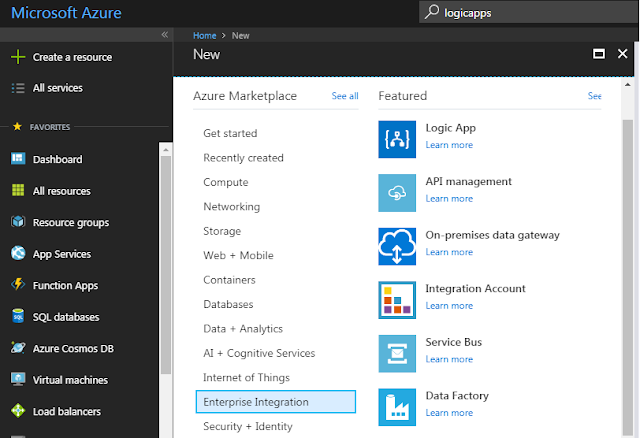
Provide the Logic App Name and choose the subscription and resource group.
Once its created;we can develop the flow either from a blank template or using common template. Here, we would would develop a simple app that poll twitter for a specific keyword and process the tweet to an Azure SQL Server DB.
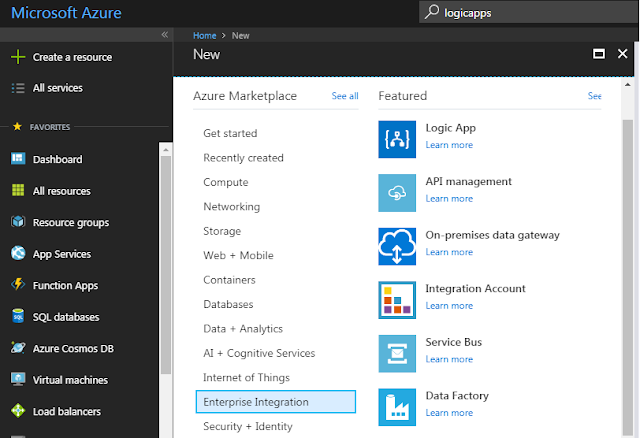
Provide the Logic App Name and choose the subscription and resource group.
Lets sign-in and configure/authorise logic app to use that twitter account to use for polling; now configure the polling details and text keyword to poll for.
Let now add a new step to process the tweet to SQL DB, bring in a SQL Server -Insert row and provide the Azure SQL Server connection details as shown. Here we capture the user name and tweet in the Azure SQL DB table.
Lets run and verify the behaviour, for every 3 mins logic app polls and if any tweets are available those are processed to Azure SQL DB.




No comments:
Post a Comment
Note: only a member of this blog may post a comment.