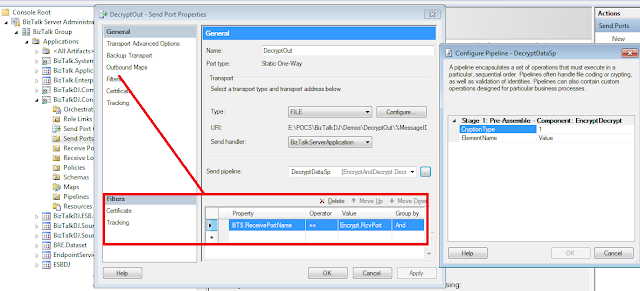In this blog, I would showcase a simple demo to deploy application with BTDF and Powershell scripts using Azure Devops CI-CD pipeline.
In the BizTalk solution, I added the power-shell scripts to the solution as shown below and customized the RunDeployment.ps1 script to be generic by taking in parameters(Application, Deployment Type and Environment),please refer this article for the power-shell scripts.
Refer below screen shot for CI Pipeline configuration. Here, I'm building the BizTalk solution and then with msbuild task we are building the BTDF project. Once we have the msi file, we are copying those binaries to the staging area and then packaging to the Azure Artifacts.
Refer below screen shot for CD Pipeline configuration, here we have added just power-shell task and configured the parameters.